Paint It
Description
- PaintIt is a brush tool allowing "painting" with blocks
Configuration
Add in the list features in the section volans the string "PaintIt".
Permissions
See here
Utilisation
- Left click with the ink sac item to open the PaintIt main menu.
- Hover over each item to see features and parameters to set / change.
- It's a little bit different from BrushIt, to use the brush, click on the ink sac item in the menu to activate it.
- To change the brush, click on the second item (head) in the row to cycle through different brushes.
- Add blocks from your creative inventory when you drag the item into the barrier block slot. You can add up to 5 different blocks.
- The slot with the sponge can be filled with a block you want to change (it's the block for mask).
- Also make sure you enabled mask mode.
Pictures

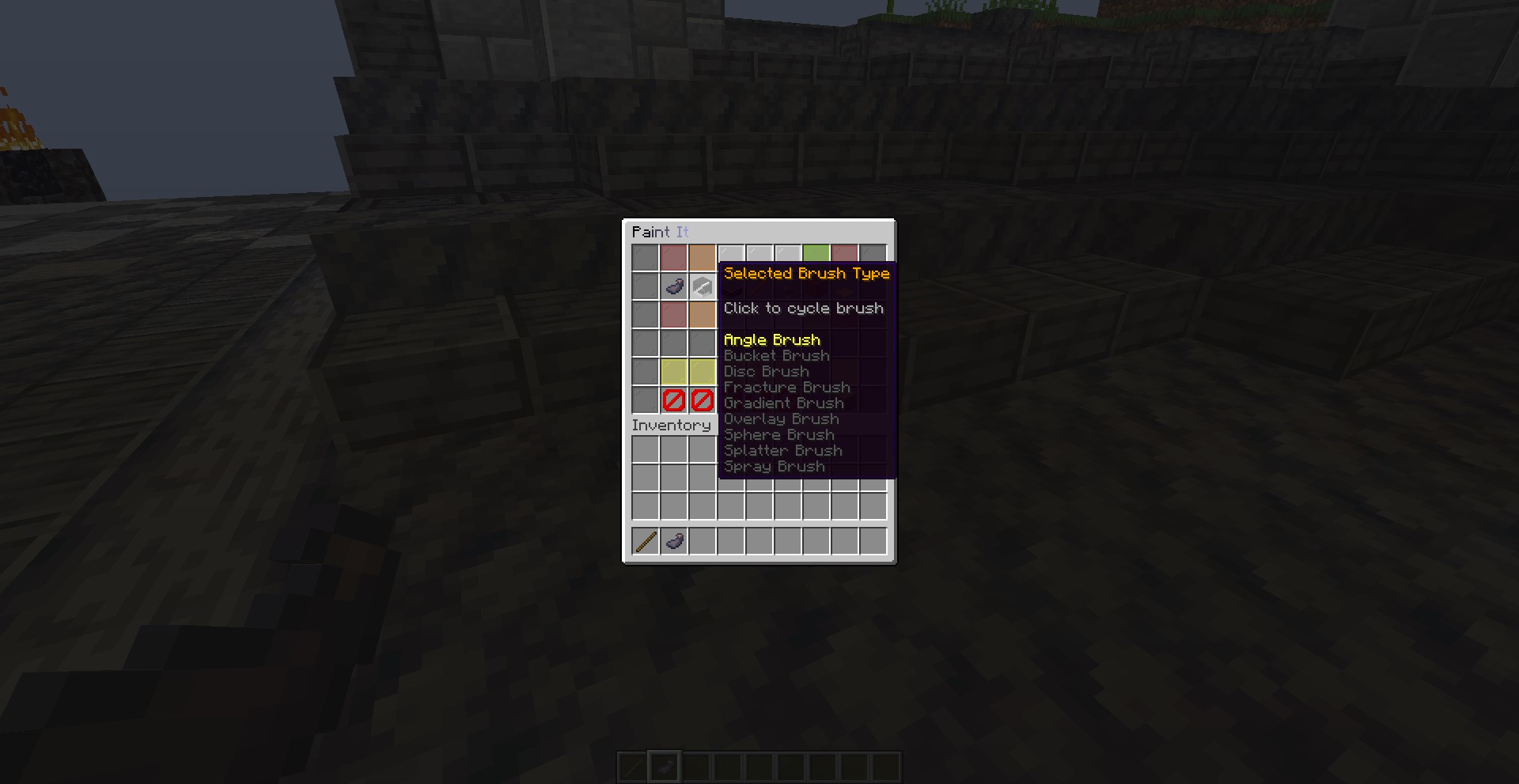

Videos
- None at the moment